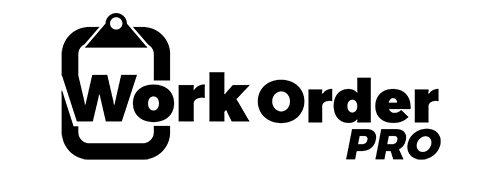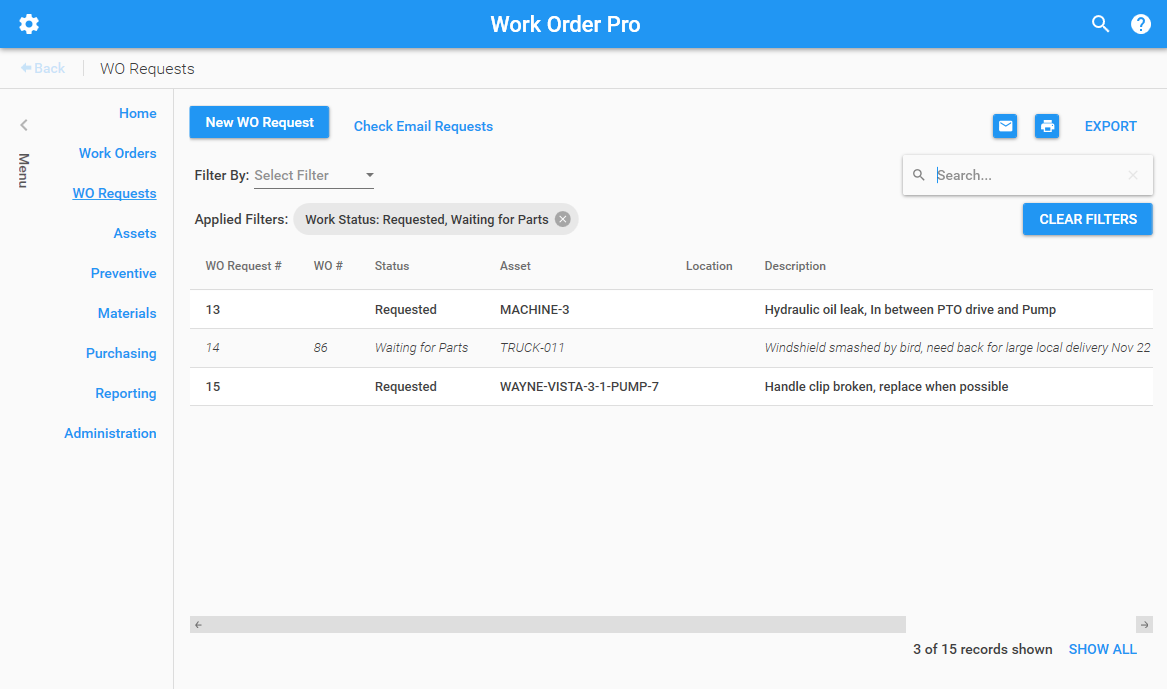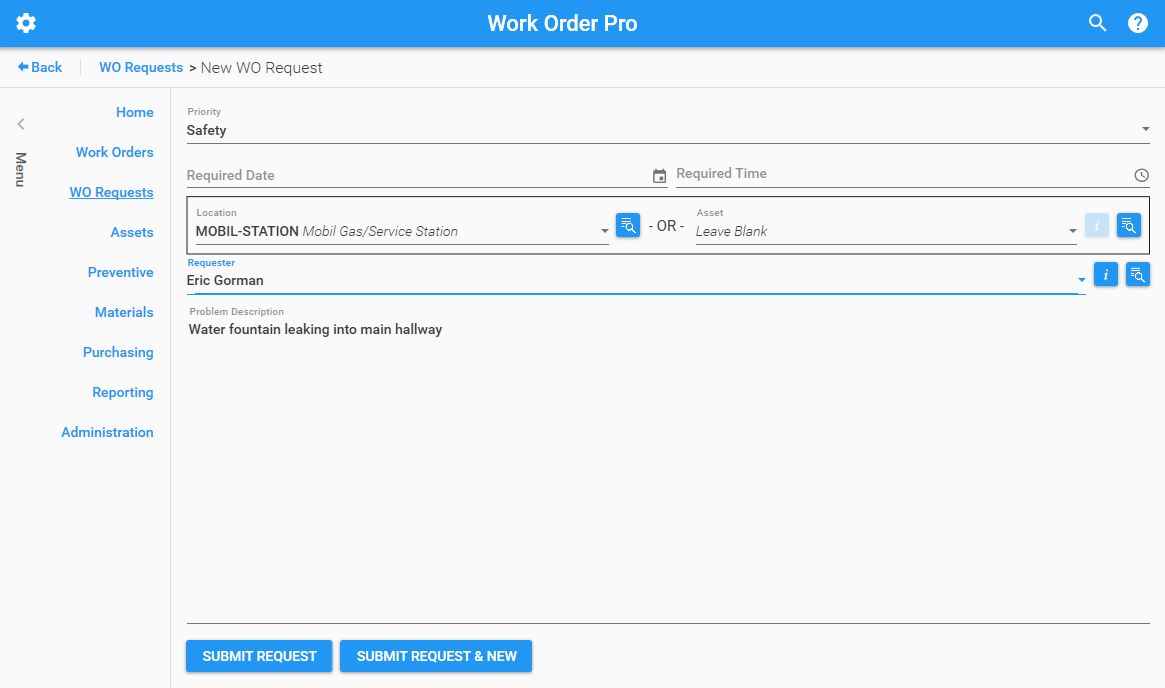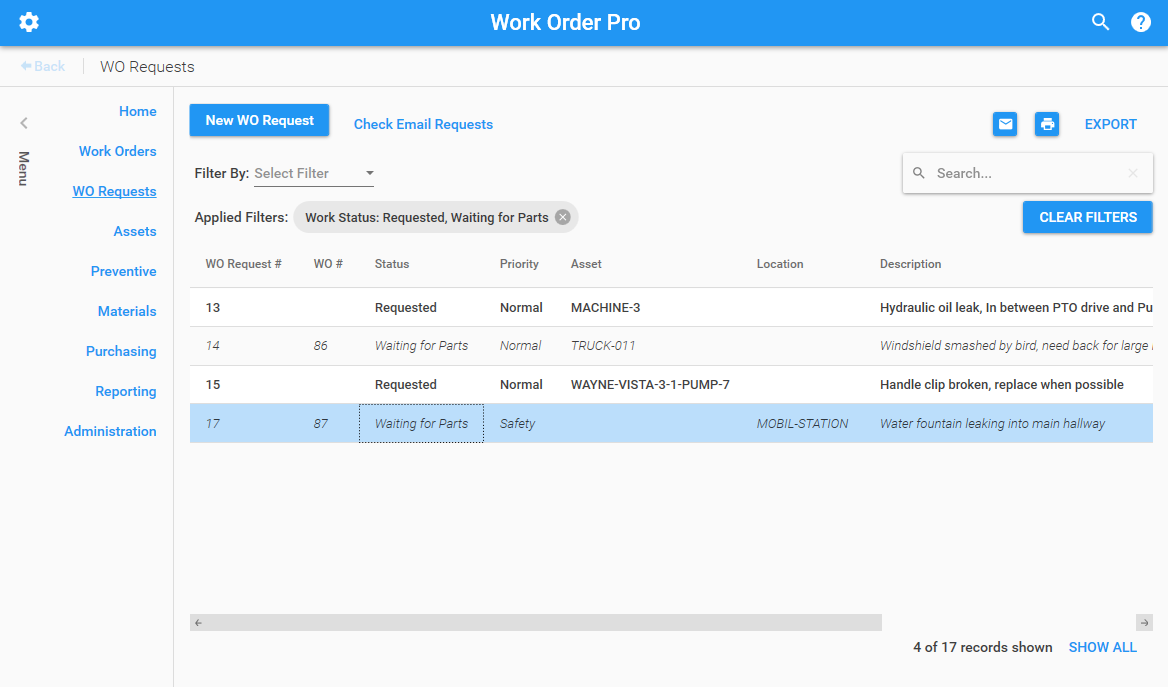FEATURES WORK ORDER REQUESTS
Receive Work Order Requests Anywhere
Close the gaps between your non-maintenance staff and your field technicians.
Streamline Communication Between the Office and The Field
WO Requests allow fast and simple professional communication between maintenance and non-maintenance staff.
Lightning-Fast Submissions
Submit relevant information on problems: Location, Priority, Requester, and parts needed.
Organize and Track Status of Work Orders
Easily track the status of your request, including “Work Order Opened”, “Waiting for Parts”, “Request Completed”, or other easily added custom statuses.
Frequently Asked Questions
What is a Work Order Request (WO Request)?
A Work Order Request is a record of someone asking for work to be done. WO Requests can be sent to the system via an email address (maint@company.org), sent directly into Work Order Pro for review.
Requests are not required – if you want to jump right into making Work Orders, you can!
WO Requests can also be manually recorded after maintenance staff receive a verbal/written/phone request.
Does a Requester need Work Order Pro installed to request work?
Nope! Accept & Cancel Requests with Emailed WO Requests. However, accessing Work Order Pro as a Requester allows the Requester to track Work Status of their request, like “Waiting for Parts”, or “Waiting for Approval”. No more status update phone calls!